
- #PYTHON3 SCAPY EXTRACT TLS SERVERNAME HOW TO#
- #PYTHON3 SCAPY EXTRACT TLS SERVERNAME MANUAL#
- #PYTHON3 SCAPY EXTRACT TLS SERVERNAME CODE#
Return cls ( list_length =list_length, type = type, name_length =name_length, name =name)ģ. Return cls ( type = type, length =length, data =data)ĭef _init_ ( self, list_length, type, name_length, name ) -> None : unpack (' >H ', bytes(p_pkt))ĭata = SSLExtensionServerName. unpack (' >B ', bytes(]))Ĭompression_methods = bytes(p_pkt)Įxtension_length = struct. unpack (' >H ', bytes(p_pkt))Ĭipher_suites = bytes(p_pkt)Ĭompression_methods_length = struct. Session_id = bytes(p_pkt)Ĭipher_suite_length = struct. :param p_pkt: Partial packet, starting from beginning of "version" client_hello_fieldsĭef from_pkt ( cls, p_pkt, ** kwargs ): ' cipher_suites ', ' compression_methods_length ', ' compression_methods ', ' extensions_length ', Handshake_fields = Ĭlass SSLHandshakeClientHelloRecord ( SSLHandshakeRecord ):Ĭlient_hello_fields = [' handshake_version ', ' random ', ' session_id_length ', ' session_id ', ' session_id ', Record_length =record_length), offset + record_length + 5įields = Return SSLRecord ( content_type =content_type, version =version, ' # Change me to an actual SSL packet in bytes, for instance exported from WiresharkĪPPLICATION_LAYER_PROTOCOL_NEGOTIATION = 16
#PYTHON3 SCAPY EXTRACT TLS SERVERNAME CODE#
The code below can be tested by running: pkt = b ' \x16\x16 \.
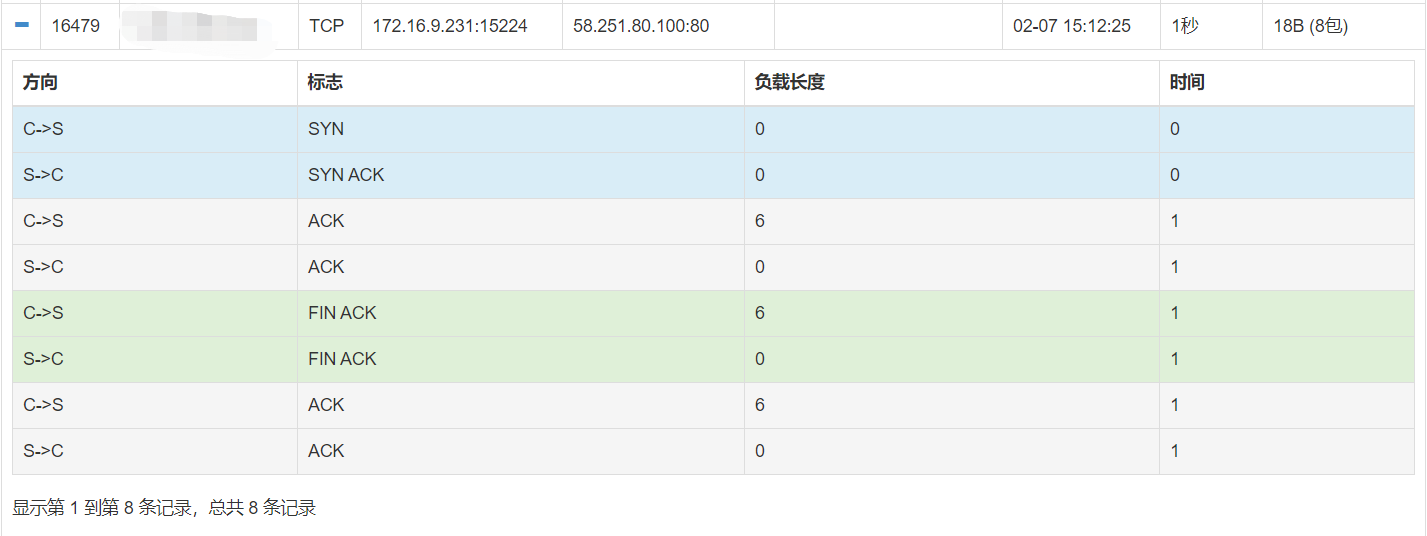
It does not parse all the fields in the an SSL packet, however it is more than enough to extract the host later on. We will therefore do the parsing completely manually, using the custom parser I wrote below. bind ((' 0.0.0.0 ', port))Īt the time of writing Scapy does not support parsing HTTPS packets, there is a third party extensions, but this is not very well supported, and is currently simply broken. We setup two listening sockets, one for http and one for https traffic. After the requested data is received back from the internet by the MITM application, we can redirect the data again back to the target system.The MITM application decrypts the data and will redirect the request to the internet. Once the certificate is generated and the SSL handshake is complete the target system will send the rest of its request.Using found host we create a new certificate on the fly for the domain using the pre-installed root certififcate.Once we find such packet we parse it and try to extract the host, which is in plain text.Start listening for packets that have port 443 or 80 as their destination address.

The application can be decomposed in the following steps. We will create two tunnels, one between the host and this application and one between the application and the internet. Iptables -t nat -A PREROUTING -p tcp -dport 80 -j REDIRECT -to-ports 8080 Iptables -t nat -A PREROUTING -p tcp -dport 443 -j REDIRECT -to-ports 8443
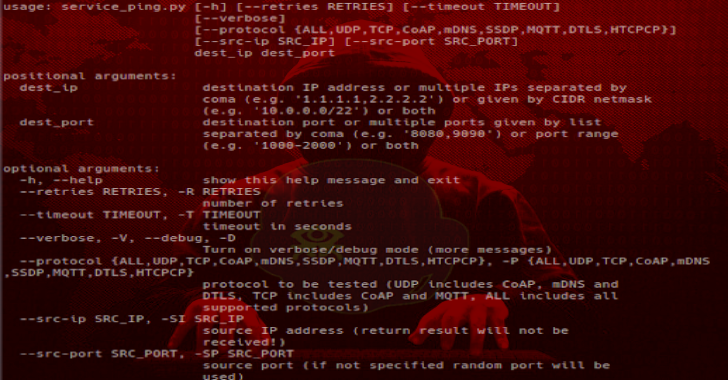

On the host where the MITM application runs, all incoming HTTP/HTTPS traffic needs to be directed to the application: sysctl -w _forward=1 # Make sure it is enabled in /etc/nf Openssl req -x509 -new -nodes -key m圜A.key -sha256 -days 1825 -out m圜A.pem -subj /C=NL/ST=ZuidHolland/L=Rotterdam/O=SecOps/OU=ITDep/CN=SecOps To generate the root certificate that is to be installed on the target system. The target system also needs to have the root CA installed, for which the certificates this application generates are signed with so they appear legitimate on the target system. Important note: Just like Mitmproxy, this solution will not work when the application employs certificate pinning! Preperationįirst the traffic of the target system needs to be directed to the host running the MITM application. I will give all the preperation steps, some parts of the applications decomposed and I will close with a short discussion of the risks when running a similar application in a business.
#PYTHON3 SCAPY EXTRACT TLS SERVERNAME MANUAL#
Nevertheless the application below should give a good overview of how a functioning SSL MITM application works, by keeping the application simple and the requirement of some manual configuration. A similar application, much fancier, but more complex is Mitmproxy.
#PYTHON3 SCAPY EXTRACT TLS SERVERNAME HOW TO#
In the following I will demonstrate how to build a relatively simple application from scratch to execute SSL Man-In-The-Middle (MITM) attack.


 0 kommentar(er)
0 kommentar(er)
